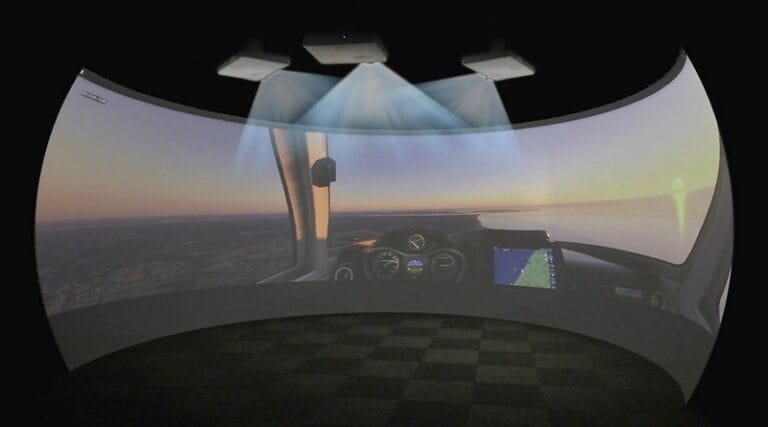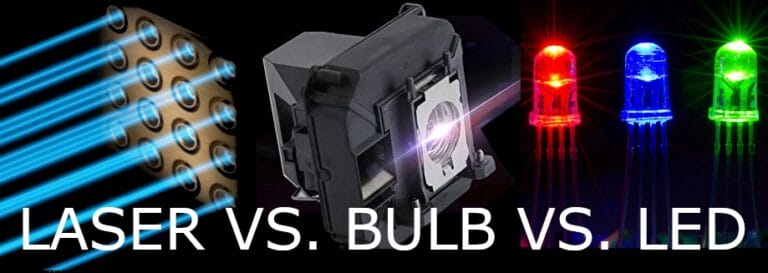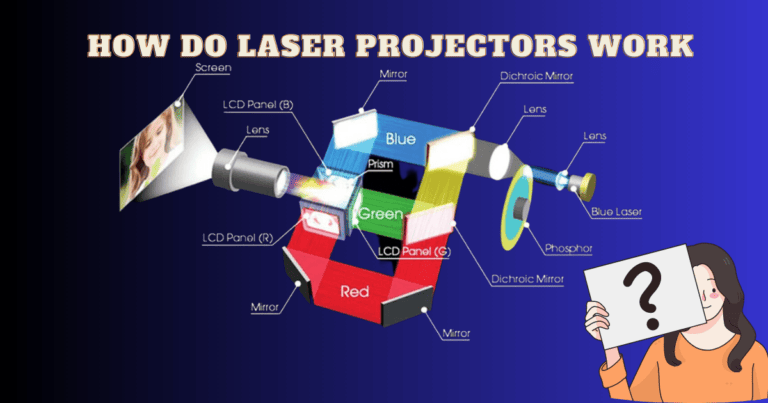Are you wondering how to make your LCD projector lamp last longer? Look no further! In this guide, we’ll explore some simple yet effective tips to extend the life of your LCD projector lamp and get more bang for your buck. Whether you use your projector for school presentations or movie nights at home, these practical suggestions will help you maximize the lifespan of your lamp and ensure optimal performance.
Picture this: You’re in the middle of a captivating movie with family and friends when suddenly, the projector lamp goes out. Frustrating, right? Well, fret not! With a few easy steps, you can keep your LCD projector lamp shining bright for longer, saving you time, money, and the hassle of replacing it frequently.
So, if you’re ready to learn how to extend the life of your LCD projector lamp, let’s dive right in and discover some practical tips that will make a world of difference. Say goodbye to frequent lamp replacements and hello to uninterrupted movie nights and captivating presentations!
How Can I Extend the Life of the LCD Projector Lamp?
To extend the life of your LCD projector lamp, follow these steps:
- Keep the projector well-ventilated to prevent overheating.
- Regularly clean the air filters for proper airflow.
- Avoid frequent on/off cycles that strain the lamp.
- Ensure a stable power source to prevent power surges.
- Adjust brightness settings according to the lighting conditions.
- Replace the lamp at the recommended usage hours.
What is LCD Projector Lamps
Before we dive into the tips, let’s take a moment to understand how LCD projector lamps work. LCD (Liquid Crystal Display) projectors use a bright lamp to project images onto a screen or surface. The lamp produces light, which is then filtered through the LCD panels to create images.
These lamps have a limited lifespan, typically measured in hours. Over time, the lamp’s brightness may decrease, affecting the image quality. By following some simple guidelines, you can help prolong the life of your LCD projector lamp and optimize its performance.
1. Proper Usage and Handling
The way you use and handle your LCD projector can greatly impact the lifespan of the lamp. Here are some key points to keep in mind:
- Avoid frequent power cycling: Turning the projector on and off repeatedly can put unnecessary stress on the lamp. Whenever possible, keep the projector on for extended periods.
- Allow the projector to cool down: After using the projector, give it some time to cool down before turning it off or moving it. Sudden temperature changes can damage the lamp.
- Maintain a stable environment: Avoid exposing the projector to extreme temperatures, humidity, or dust. These factors can accelerate the wear and tear on the lamp.
- Handle the lamp with care: If you need to replace the lamp, follow the manufacturer’s instructions and avoid touching the glass with bare hands. Oils and residues from your skin can cause hotspots, leading to lamp failure.
2. Optimal Projector Settings
Proper projector settings can significantly impact the lifespan of the lamp. Here are some settings to consider:
- Use the eco-mode: Most LCD projectors offer an eco-mode that reduces the lamp’s brightness and power consumption. This extended lamp life by reducing stress on the lamp.
- Adjust the brightness and contrast: Set the brightness and contrast levels to an optimum. Excessive brightness can reduce the lamp’s lifespan, while low brightness settings can strain the lamp.
- Disable unnecessary features: Turn off any features or settings that you don’t need, as they can put additional stress on the lamp.
- Regularly clean air filters: Clogged air filters can cause overheating, which can damage the lamp. Check and clean the air filters regularly according to the manufacturer’s instructions.
3. Maintenance and Cleaning
Proper maintenance and cleaning of your projector can go a long way in extending the lamp’s life:
Clean the projector regularly: Dust buildup can obstruct airflow, leading to overheating and reduced lamp life. Use an appropriate cleaning solution and a soft cloth to clean the exterior and lens of the projector periodically.
Replace filters when necessary: Over time, air filters can become clogged with dust and debris. Follow the manufacturer’s instructions to clean or replace the filters regularly.
Avoid moving the projector during operation: Vibrations from moving the projector can cause the lamp to wear out quickly. If you need to move the projector, make sure it is turned off and cooled down.
Additional Tips for Extending the LCD Projector Lamp Life
1. Choose a reputable brand and quality lamp:
Investing in a high-quality lamp from a reputable brand can ensure optimal performance and longevity.
2. Avoid frequent power on/off cycles:
Minimize the number of times you turn the projector on and off, as this can strain the lamp and reduce its lifespan.
3. Use proper ventilation:
Ensure that the projector has adequate ventilation to prevent overheating. Avoid placing it in enclosed spaces or near heat sources.
4. Keep the projector away from dust:
Dust accumulation can obstruct airflow and cause the lamp to overheat. Choose a clean and dust-free location for your projector.
5. Use appropriate power settings:
Adjust the power settings on your projector to optimize lamp performance and reduce energy consumption.
By following these tips and guidelines, you can maximize the lifespan of your LCD projector lamp, saving you money on replacements and ensuring excellent performance. Remember to handle your projector with care, use optimal settings, and perform regular maintenance to keep your lamp running smoothly. With proper care, you can enjoy bright and vibrant images for years to come.
Frequently Asked Questions
When it comes to prolonging the life of your LCD projector lamp, there are a few things you can do to ensure its longevity. Here are some commonly asked questions and their answers to help you extend the life of your LCD projector lamp.
1. How often should I clean the projector’s air filter?
Cleaning the air filter of your LCD projector is an essential maintenance task that can significantly extend the life of the lamp. It is recommended to clean the air filter every 100 to 150 hours of projector use. A dirty air filter can restrict airflow, causing the lamp to overheat and potentially reduce its lifespan. Regularly cleaning the air filter will help maintain optimal airflow and prevent unnecessary strain on the lamp.
To clean the air filter, consult your projector’s user manual for specific instructions. In most cases, you can remove the filter and gently clean it with a brush or compressed air. Be sure to follow the manufacturer’s recommendations to avoid damaging the filter or the projector.
2. Should I let the projector cool down before turning it off?
Allowing your projector to cool down before turning it off can help protect the lamp and extend its life. When you turn off the projector, the fans continue to run for a few minutes to cool down the lamp. If you immediately unplug or switch off the projector, the lamp may not cool down properly, which can reduce its lifespan over time.
To ensure proper cooling, it is recommended to leave the projector on for about 5-10 minutes after use before turning it off. This allows the fans to complete the cooling process, helping to maintain the optimal operating temperature for the lamp and prolong its life.
3. How can I avoid overheating the lamp?
Overheating can significantly reduce the lifespan of an LCD projector lamp. To avoid overheating, make sure the projector is placed in a well-ventilated area with sufficient space around it for proper airflow. Avoid placing it on soft surfaces like beds or sofas, as this can block the ventilation and cause the lamp to overheat.
Additionally, you can check the projector’s temperature settings and adjust them if necessary. Some projectors have an eco-mode or a low-power mode that can help reduce the lamp’s heat output. By using these settings, you can minimize the risk of overheating and extend the life of your LCD projector lamp.
4. Can I use my projector continuously for long periods?
While LCD projectors are designed for extended use, it is recommended to give them periodic rest to prevent overheating and extend the lamp’s life. Continuous usage without any breaks may cause the lamp to heat up excessively and reduce its lifespan.
It is best to follow the manufacturer’s guidelines regarding recommended usage times and cooling periods. Typically, it is advisable to give the projector a break after every 4-6 hours of continuous use. This allows the lamp to cool down and ensures optimal performance and longevity.
5. Should I adjust the brightness settings of my projector?
Adjusting the brightness settings of your projector can help extend the life of the LCD lamp. By reducing the brightness level, you can reduce the strain on the lamp and minimize its heat output. Lower brightness settings not only prolong the lamp’s lifespan but also save energy and promote a more comfortable viewing experience in dimly lit environments.
Most projectors provide options to adjust the brightness settings. Find the optimal balance between brightness and visibility for your specific needs. Consider dimming the brightness when using the projector in a dark room or when projecting onto a small screen. By adjusting the brightness settings, you can enhance the longevity of your LCD projector lamp.
So, to summarize, if you want to extend the life of your LCD projector lamp, here are a few tips: first, always let the projector cool down properly after use; second, clean the air filters regularly to prevent overheating; third, avoid moving or shaking the projector while it’s in use; fourth, avoid using the projector for long periods without breaks; fifth, keep the projector in a clean and dust-free environment; and finally, replace the lamp when it starts to dim or show signs of wear and tear.
By following these simple guidelines, you can ensure that your LCD projector lamp lasts longer and provides you with many hours of bright and clear projection. So, take care of your projector, and enjoy your movie nights and presentations for years to come!