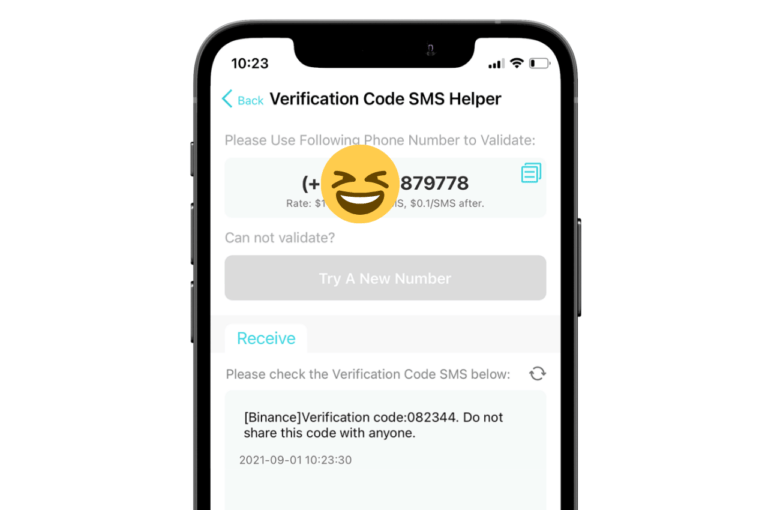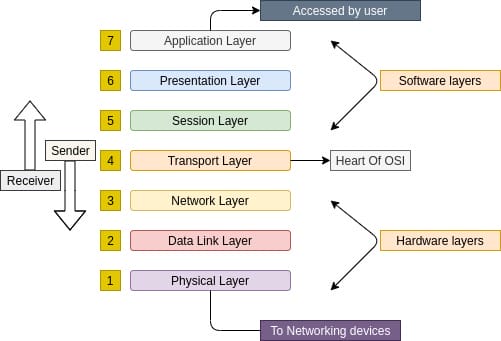Are you tired of being constantly redirected to unwanted websites while browsing on your Android phone? Well, look no further! In this article, we’ll explore 6 ways to fix those annoying mobile redirects on your Android phone browsers. So, if you’re ready to take control of your browsing experience, let’s dive right in!
Picture this: you’re searching for something important or trying to enjoy a website, but suddenly, you find yourself on a completely different page. Frustrating, right? Don’t worry, because we’ve got your back! We’ll walk you through some effective solutions to get rid of those pesky mobile redirects once and for all.
Have you ever wondered why these redirects happen in the first place? It’s like taking a wrong turn on the internet highway! But fear not, we’re here to help you navigate through this digital maze. With our easy-to-follow tips and tricks, you’ll be able to surf the web smoothly and without any unwanted detours. So, buckle up, and let’s get started on fixing those mobile redirects together!
- Clear your browser cache and cookies
- Disable JavaScript in your browser settings
- Install an ad-blocker or security app
- Update your browser to the latest version
- Use an alternative browser
- Reset your phone to factory settings
Follow these steps to eliminate those annoying redirects and improve your browsing experience on Android!

6 Ways To Fix Mobile Redirects on Your Android Phone Browsers
Redirects can be frustrating when you’re trying to browse the web on your Android phone. Whether it’s a constant series of redirects or being redirected to suspicious websites, it can disrupt your online experience and expose your device to potential threats. Fortunately, there are several ways you can fix mobile redirects on your Android phone browsers. In this article, we will explore six effective methods to put an end to these redirects and ensure a smoother and safer browsing experience.
1. Clear Browser Cache and Cookies
When you encounter mobile redirects on your Android phone browsers, the first step is to clear your browser cache and cookies. This will remove any temporary files and stored data that might be causing the redirects. To do this, go to your browser settings, find the option to clear cache and cookies, and follow the instructions provided. Keep in mind that clearing cache and cookies will also log you out of any websites you’re currently signed in to, so be prepared to re-enter your login information afterward.
Clearing the cache and cookies is not only effective in resolving mobile redirects, but it also helps improve your browser’s performance and speed. It’s a good practice to do this regularly to keep your browsing experience smooth and secure.
Benefits of Clearing Browser Cache and Cookies:
– Resolves mobile redirects
– Enhances browser performance
– Improves browsing speed
– Clears stored data that may compromise security
2. Disable JavaScript
JavaScript is a commonly used programming language for web development, but it can also be used by malicious websites to execute redirects. By disabling JavaScript in your Android phone browsers, you can prevent these redirects from occurring. To disable JavaScript, open your browser settings, find the JavaScript option, and toggle it off. Keep in mind that disabling JavaScript may affect the functionality of certain websites, so you might need to enable it again for specific sites that require it.
Disabling JavaScript can be an effective way to stop mobile redirects, but it may not completely eliminate all redirects. Some websites rely heavily on JavaScript for their normal functioning, so be cautious when disabling it and enable it only when necessary.
Benefits of Disabling JavaScript:
– Prevents malicious redirects
– Reduces the risk of browser-based attacks
– Increases browsing security
– Can improve website loading speed
3. Update Your Browser
Outdated browser versions can have vulnerabilities that make them more susceptible to mobile redirects. Updating your Android phone browser to the latest version can help fix these vulnerabilities and provide better protection against redirects and other potential security threats. Check for any available updates in your browser’s settings or visit the official app store for your browser to see if an update is available.
Updating your browser not only helps address redirects but also ensures you have access to the latest security features and improvements. It’s important to keep your browser up to date for a safer and smoother browsing experience.
Benefits of Updating Your Browser:
– Fixes vulnerabilities that may lead to redirects
– Enhances browser security
– Provides access to new features and improvements
– Ensures compatibility with modern websites
4. Install a Security App
Mobile redirects can sometimes be caused by malware or unwanted apps installed on your Android phone. To tackle this issue, consider installing a reputable security app from a trusted provider. Security apps are designed to detect and remove malware, protect against phishing attacks, and safeguard your device from potential threats. They can also help identify and block suspicious websites that may be causing the redirects.
When choosing a security app, look for features such as real-time scanning, app permission monitoring, and web protection. These features will provide an extra layer of security and help prevent mobile redirects on your Android phone browsers.
Benefits of Installing a Security App:
– Detects and removes malware
– Protects against phishing attacks
– Blocks suspicious websites
– Provides real-time scanning and protection
5. Enable Pop-Up Blocker
Pop-up windows are a common method used by websites to display additional content or advertisements. However, some malicious websites misuse this feature to redirect users without their consent. By enabling the pop-up blocker in your Android phone browser settings, you can prevent these unwanted redirects from occurring.
To enable the pop-up blocker, open your browser settings, find the option for pop-ups, and make sure it is turned on. This will help filter out any unwanted pop-ups and reduce the chances of being redirected to suspicious websites.
Benefits of Enabling Pop-Up Blocker:
– Prevents unwanted pop-ups
– Reduces the risk of redirects
– Enhances browsing experience
– Improves overall security
6. Use a Different Browser
If you’ve tried the previous methods and are still experiencing mobile redirects on your Android phone browsers, it might be worth considering using a different browser. There are several browser options available for Android devices, each with its own set of features and security measures. Switching to a different browser can help bypass redirects that are specific to your current browser and provide a fresh start for your browsing experience.
When choosing a new browser, look for one that has good reviews, a high security rating, and a track record of actively addressing user concerns. It’s also important to consider the browser’s compatibility with your device and any specific features that are important to you.
Benefits of Using a Different Browser:
– Bypasses specific redirects associated with your current browser
– Offers a fresh start for your browsing experience
– Provides alternative security features and measures
– Allows you to explore different browsing options
Additional Tips to Prevent Mobile Redirects
In addition to the six methods mentioned above, here are a few additional tips to help prevent mobile redirects on your Android phone browsers:
1. Be cautious when clicking on unfamiliar links or pop-ups, as they may lead to redirects.
2. Avoid downloading apps from untrusted sources, as they can be a source of malware that causes redirects.
3. Regularly scan your Android phone for malware using a reputable antivirus app.
4. Keep your Android phone’s operating system and apps up to date to ensure you have the latest security patches.
By following these tips and implementing the methods mentioned earlier, you can significantly reduce the occurrence of mobile redirects on your Android phone browsers and enjoy a safer and smoother browsing experience. Remember to stay vigilant and prioritize your online security at all times.
Key Takeaways: 6 Ways To Fix Mobile Redirects on Your Android Phone Browsers
- Clear the cache and cookies on your Android phone browser.
- Disable JavaScript to prevent unnecessary redirects.
- Update your browser to the latest version for improved stability and security.
- Install an ad-blocker to block intrusive ads that may cause redirects.
- Enable pop-up blocker to prevent unwanted redirect pop-ups.
Frequently Asked Questions
Are you tired of being redirected to unwanted websites on your Android phone browsers? Don’t worry! We have the solutions you need to fix these mobile redirects. Read on to find answers to common questions and learn 6 ways to tackle this frustrating issue.
1. How do I stop mobile redirects on my Android phone browsers?
To stop mobile redirects on your Android phone browsers, you can start by clearing your browser cache and cookies. This helps remove any stored redirect data that may be causing the issue. Additionally, you should disable any suspicious or unknown browser extensions that might be responsible for the redirects.
Another effective way to prevent mobile redirects is by installing a reputable ad blocker app. These apps filter out intrusive ads that often lead to redirects. Furthermore, keeping your Android operating system and browsers up to date can help fix any bugs or vulnerabilities that could be exploited by redirect malware.
2. Can I configure my browser settings to prevent mobile redirects?
Absolutely! Configuring your browser settings can play a crucial role in preventing mobile redirects. In your browser’s settings, look for the option to block pop-ups and enable it. This will help stop unwanted windows from opening and potentially redirecting you to other websites. It’s also advisable to disable any auto-redirect features that some browsers may have enabled by default.
Additionally, you can consider changing your default search engine to one that has a strong reputation for redirect prevention. Some search engines prioritize user safety and do a better job at flagging potentially harmful websites. Moreover, you should check your browser’s privacy and security settings and adjust them to your preference. Remember, every extra layer of protection helps!
3. Is there an app specifically designed to combat mobile redirects?
Yes, there are several apps available that are specifically designed to combat mobile redirects and protect your Android phone. One popular option is the “NoRedirect” app, which blocks redirect attempts by analyzing the URLs you visit. It prevents you from being taken to unwanted websites and keeps your browsing experience redirect-free.
Another powerful app is “AdGuard,” which not only blocks redirects but also filters out intrusive ads and protects your privacy. It offers a seamless browsing experience while protecting you from harmful redirections. It’s worth exploring different apps available on the Google Play Store to find the one that suits your needs best.
4. How can I identify the source of mobile redirects on my Android phone?
Identifying the source of mobile redirects on your Android phone can be tricky, but not impossible. One way to start is by checking your recently installed apps and uninstalling any suspicious or unfamiliar ones that might be causing the redirects. It’s also a good idea to review the permissions granted to the installed apps and revoke any unnecessary access.
Furthermore, conduct a thorough scan of your Android device using reputable antivirus software. These scans can detect and remove any malware or potentially harmful apps that might be behind the redirects. If the redirects persist, you may consider reaching out to professional tech support for more in-depth analysis and assistance in resolving the issue.
5. Are there any browser-specific settings I should be aware of to fix mobile redirects?
Yes, there are some browser-specific settings you should be aware of when fixing mobile redirects on your Android phone. For example, in Google Chrome, you can navigate to the browser’s settings, select the “Site settings” option, and choose “Pop-ups and redirects.” From there, you can block pop-ups and disable redirects to minimize unwanted website visits.
Similarly, in Mozilla Firefox, you can access the browser’s settings, select “Privacy & Security,” and under the “Permissions” section, click on “Settings” next to “Notifications.” Here, you can manage which websites are allowed to show notifications, reducing the chances of being redirected. Familiarize yourself with the settings of your specific browser to optimize your browsing experience and avoid mobile redirects.
Summary
If you’re tired of those annoying redirects on your Android phone, here’s what you can do! First, clear your browser cache and cookies to remove any problematic data. Next, try using a different browser or disabling JavaScript to avoid redirects. Also, be cautious of suspicious links and avoid clicking on them. You can also consider using apps that block redirects, and finally, keep your browser and operating system updated to stay protected. These simple steps can help fix those pesky redirects and make your browsing experience smoother and safer.