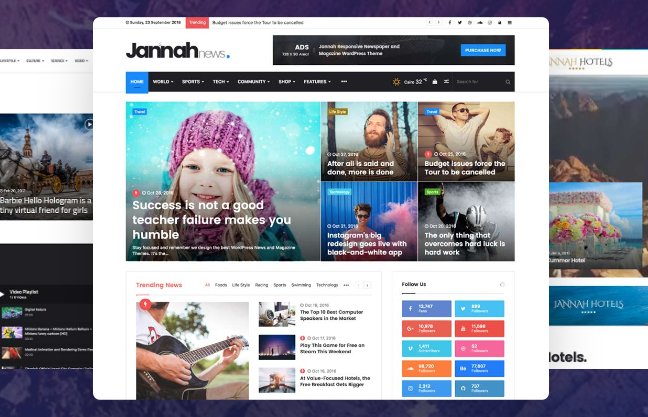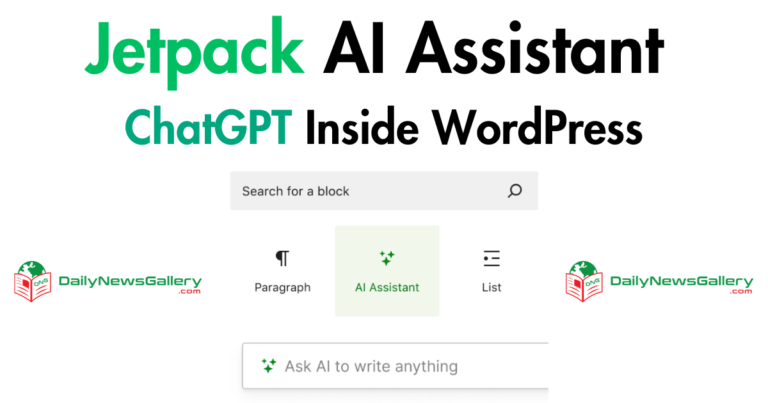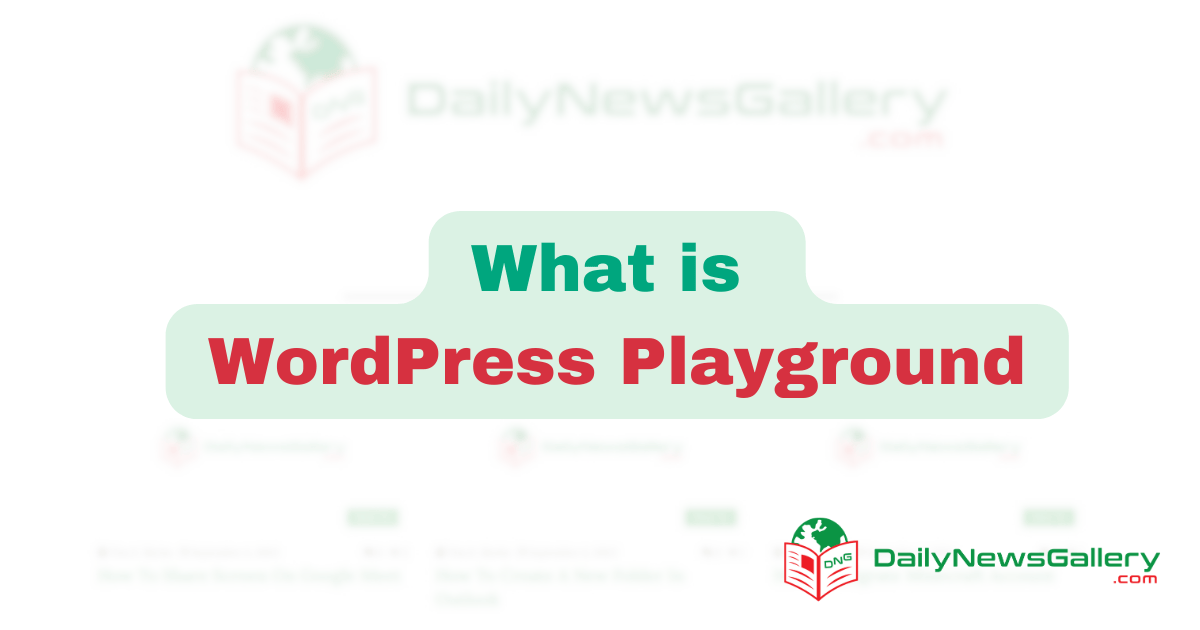
WordPress Playground is an online platform for testing and experimenting with WordPress themes and plugins before implementing them on a live website. Are you an aspiring web developer or a WordPress enthusiast looking to enhance your skills and try out new features?
Look no further than WordPress Playground. This online platform offers you the perfect environment to test and experiment with different WordPress themes and plugins before making any changes to your live website. Whether you want to customize the appearance of your site or explore the functionalities of various plugins, WordPress Playground provides a safe space for you to experiment and ensure everything works smoothly before implementing your ideas on your actual website.
It’s the ultimate playground for WordPress enthusiasts to let their creativity and curiosity run wild.
The Purpose And Definition Of WordPress Playground
WordPress Playground is a platform designed to explore and experiment with the various features and functionalities of WordPress. It serves as a safe environment for users to learn and test different themes, plugins, and settings before implementing them on a live website.
A WordPress Playground is more than just a sandbox for developers to play around with themes and plugins. It serves a specific purpose in the world of website development, providing a safe and flexible environment to experiment and enhance the functionality of your WordPress site.
In this blog post, we will explore the benefits of having a WordPress Playground, delve into its functions, and discuss how it can improve your website development process.
Benefits Of A WordPress Playground:
- Faster Testing: With a WordPress Playground, you can quickly test new themes, plugins, or custom code without affecting your live website. This allows you to experiment freely and troubleshoot any issues without the risk of disrupting the user experience on your main site.
- Enhanced Security: By using a separate environment for testing and development, you can minimize the potential risks associated with installing unverified themes or plugins. This keeps your live website protected from vulnerabilities that could arise from untested code.
- Improved Customization: A WordPress Playground provides you with the freedom to customize your website’s design, layout, and functionality without any constraints. This helps you to explore new ideas and tailor your site to meet specific requirements effectively.
Exploring The Functionality Of A WordPress Playground:
- Theme Customization: A WordPress Playground allows you to preview and modify themes seamlessly, ensuring that the changes you make are visually appealing and error-free before implementing them on your live website.
- Plugin Configuration: In a WordPress Playground, you can experiment with different plugins and configure their settings without worrying about conflicts or compatibility issues. This enables you to optimize your website’s performance and functionality.
- Code Testing: Whether you are a developer or a DIY website owner, a WordPress Playground allows you to test custom code snippets, CSS modifications, or other scripts without the fear of breaking your live site. It provides a controlled environment to troubleshoot and ensure the smooth integration of customizations.
How A WordPress Playground Can Improve Your Website Development Process:
- Streamlined Workflow: With a separate environment for testing and development, you can effectively manage your website projects, making iterative changes and revisions without interrupting the live site. This helps you maintain a seamless workflow and deliver updates more efficiently.
- Risk Reduction: By utilizing a WordPress Playground, you minimize the risk of errors or conflicts that could negatively impact your live website. Testing new features, layouts, or customizations in a separate environment allows you to identify and resolve issues before implementing changes on your main site.
- Flexibility and Innovation: A WordPress Playground empowers you to think outside the box and explore innovative ideas for your website. It encourages creativity and experimentation, enabling you to develop unique and engaging user experiences.
A WordPress Playground offers numerous benefits, including the ability to test, enhance, and refine your website without affecting the live version. By leveraging its functionalities, you can streamline your development process, reduce risks, and improve the quality of your website.
So, why not create your own WordPress Playground today and take your website development to the next level?
Setting Up A WordPress Playground
A WordPress Playground allows you to test different themes, plugins, and designs for your website without affecting its live version. It provides a safe environment to experiment and make changes before implementing them on your actual site.
If you’re new to WordPress or simply want to experiment and test things out before going live with your website, setting up a WordPress playground is a great idea. A WordPress playground allows you to play around with different themes, plugins, and configurations without affecting your live site.
In this section, we will cover three essential steps to get your WordPress playground up and running smoothly: choosing the right hosting provider, installing WordPress, and configuring essential settings.
Choosing The Right Hosting Provider For Your WordPress Playground
To ensure your WordPress playground performs well and remains easily accessible, selecting the right hosting provider is crucial. Consider the following factors when making your choice:
- Reliability: Look for a hosting provider with a proven track record of uptime and reliable service.
- Speed: Opt for a hosting provider that offers fast server response times, as it directly affects your website’s loading speed.
- Scalability: It’s important to choose a hosting provider that can accommodate growth if your playground evolves into a larger project.
- Support: Ensure that the hosting provider offers responsive and helpful customer support to assist you with any issues that may arise.
Installing WordPress On Your Playground
Once you have selected a hosting provider, it’s time to install WordPress on your playground. Follow these steps to get started:
-
- Access your hosting account’s control panel or dashboard, commonly known as cPanel.
- Look for the “Website” or “WordPress” section and locate the auto-installer tool.
- Click on the WordPress option and follow the prompts to complete the installation process.
- Choose a domain or subdomain for your WordPress playground, keeping in mind that it should be different from your live site.
- Create a unique username and strong password for your WordPress admin login, ensuring the security of your playground.
- Once the installation is complete, you can access your WordPress playground by visiting the chosen domain or subdomain.
Configuring Essential Settings For Your Playground
After installing WordPress on your playground, there are a few essential settings you should configure to optimize its performance and protect it from potential vulnerabilities. Follow these recommendations:
- General Settings:
- Update the site title and tagline according to your playground’s purpose.
- Set the site language and time zone to match your preferences.
- Permalinks:
- Choose a permalink structure that is SEO-friendly and relevant to your content.
- Discussion Settings:
- Determine whether you want to allow comments on your playground and configure other comment-related settings.
- Privacy Settings:
- Decide whether you want search engines to index your playground or keep it private.
By carefully selecting a hosting provider, installing WordPress correctly, and configuring essential settings, you will have a fully functional playground to experiment with different themes, plugins, and settings. Enjoy the freedom to create and test without any worry of impacting your live site!
Exploring The Features Of WordPress Playground
Discover the WordPress Playground and explore its extensive features for building and customizing websites effortlessly. Uncover the possibilities of this user-friendly platform for an enhanced web development experience.
Are you looking to test and experiment with different themes, plugins, and widgets on your WordPress website without the fear of breaking anything? Enter WordPress Playground, a sandbox environment that allows you to explore and play around with various features of your WordPress site.
In this section, we will delve into the key features of WordPress Playground, including testing and customizing themes and templates, installing and activating plugins, and working with widgets and custom menus.
Testing And Customizing Themes And Templates
When it comes to designing your website, the theme plays a crucial role in creating a visually appealing and user-friendly experience. In the WordPress Playground, you can test and customize different themes and templates before making them live on your actual website.
Here’s how you can make the most of this feature:
- Install multiple themes: Experiment with different themes by installing them in your playground environment. This allows you to preview how each theme looks and functions without affecting your live site.
- Customize layouts and colors: WordPress Playground enables you to customize theme settings, such as layout options, color schemes, and fonts. This allows you to create a unique and personalized look for your website.
- Test responsiveness: With the increasing use of mobile devices, it’s crucial to ensure that your website is responsive on different screen sizes. WordPress Playground lets you test how your chosen themes adapt to various devices, ensuring a seamless user experience.
Installing And Activating Plugins In A Playground Environment
Plugins are like the Swiss Army knives of WordPress, adding functionality and features to your website. The Playground environment provides a safe space for you to install and activate plugins without affecting your live site. Here’s how you can make the most of this feature:
- Explore a wide range of plugins: In WordPress Playground, you can browse and test numerous plugins to find the ones that fulfill your website’s requirements. From SEO optimization to social media integration, the possibilities are endless.
- Try out plugin compatibility: Before adding a plugin to your live site, it’s important to ensure that it works well with your existing theme and other plugins. WordPress Playground allows you to test and verify compatibility before making any changes to your main website.
- Experiment with plugin settings: Gain hands-on experience with different plugin settings and functionalities in the Playground environment. This allows you to fine-tune the plugins and understand how they impact your website’s performance.
Working With Widgets And Custom Menus In Your Playground
Widgets and custom menus are valuable elements that enhance the navigation and usability of your WordPress site. In WordPress Playground, you can easily experiment with these features to create a seamless user experience. Here’s what you can do:
- Add and arrange widgets: Playground allows you to add various widgets to your sidebars, footers, and other widget-ready areas. You can also arrange and customize the placement of these widgets to optimize the user experience.
- Customize menus: Custom menus help organize your website’s navigation and make it easy for visitors to find the information they need. WordPress Playground enables you to create and customize menus, ensuring a smooth and intuitive browsing experience.
With WordPress Playground, you have the freedom to explore and experiment, helping you make informed decisions about the themes, plugins, and other website elements that best suit your needs. So, dive into this sandbox environment and unleash your creativity without the fear of consequences!
Best Practices For Utilizing A WordPress Playground
Discover the best practices for effectively utilizing a WordPress Playground to enhance your website development experience. Find out how this feature can help you test and experiment with new designs, plugins, and themes, allowing you to create a robust and engaging online presence seamlessly.
A WordPress Playground is a sandbox environment that allows users to experiment, test, and develop their websites without affecting their live sites. It provides a safe space to make changes, plugins, themes, or any other modifications without the risk of breaking anything.
To make the most out of your WordPress Playground, follow these best practices:
Creating And Managing Multiple Playground Environments:
- Utilize a separate Playground environment for each website or project to keep things organized and avoid confusion.
- Use subdomains or subdirectories to create multiple Playgrounds for different testing purposes.
- Keep your Playground environments up to date by regularly updating WordPress core, themes, and plugins.
- Test new plugins and themes in your Playground before installing them on your live website to ensure compatibility and avoid any potential conflicts.
- Use a version control system like Git to track changes, roll back modifications if needed, and synchronize changes across multiple environments.
- Leverage staging plugins or environments to test major updates or redesigns before implementing them on your live site.
Collaborating With Team Members On A WordPress Playground:
- Grant appropriate access and permissions to team members working on your Playground. Use user roles and capabilities to control access levels and prevent unauthorized modifications.
- Utilize collaboration tools, such as project management software or online communication platforms, to easily share ideas, tasks, and progress with your team.
- Document and communicate changes made in your Playground to avoid misunderstandings or conflicts among team members.
- Implement a workflow for reviewing and approving changes made by team members to ensure quality control and prevent any unintentional errors.
- Regularly communicate and hold meetings to discuss progress, challenges, and next steps in the development process.
Backing Up And Restoring Your WordPress Playground:
- Regularly create backups of your WordPress Playground to safeguard your work and quickly restore previous versions if needed.
- Choose a reliable backup solution, such as a plugin or a hosting service, to automate the backup process and avoid the risk of human error.
- Store your backups in secure, offsite locations, such as cloud storage or separate servers, to protect them from hardware failures or site-specific issues.
- Test your backup files by restoring them in a separate environment to ensure their integrity and functionality.
- Schedule regular backup checkpoints to coincide with major changes or updates made in your Playground.
By following these best practices, you can make the most of your WordPress Playground. Remember to create and manage multiple playground environments, collaborate effectively with team members, and prioritize backing up and restoring your work. Happy experimenting and developing!
Troubleshooting Common Issues In A WordPress Playground
WordPress Playground is a platform for testing and troubleshooting common issues in WordPress websites. It provides a safe environment to experiment with plugins, themes, and configurations without affecting the live site.
Have you ever encountered errors or faced compatibility issues while working with your WordPress Playground? Don’t worry, it’s quite common and can be easily resolved. In this section, we’ll explore some common errors and their solutions, ensuring a smooth experience in your WordPress Playground.
Common Errors And Solutions In A Playground Environment:
- White Screen of Death (WSOD): This frustrating error can occur due to incompatible themes or plugins. Here are some solutions to consider:
- Disable recently installed plugins or themes: Deactivating the latest plugins or themes that may be causing the issue can help identify the conflicting item.
- Update outdated plugins and themes: Keeping your plugins and themes up to date is crucial for a smooth-running playground. Check for updates regularly.
- Internal Server Error: If you come across this error message, don’t panic. Try the following:
- Check the .htaccess file: Corrupted or misconfigured .htaccess files can trigger this error. Replace the file with a default version or modify it carefully.
- Increase PHP memory limit: Insufficient memory allocation can lead to an internal server error. Increase the memory limit in your WordPress configuration file or consult your hosting provider.
- 404 Page Not Found: Missing pages are frustrating, but they can be resolved:
- Reset permalinks: Incorrectly configured permalinks can result in 404 errors. Resetting the permalinks can often fix this issue.
- Check for missing files or broken links: Ensure that all files and links used in your website’s content are accurate and accessible.
Ensuring Compatibility Between Plugins And Themes:
To avoid potential conflicts or errors within your WordPress Playground, it’s essential to ensure compatibility between plugins and themes. Consider the following tips:
- Research before installing: Before adding new plugins or themes, check their compatibility with your current version of WordPress. Read reviews and ratings from other users.
- Follow best practices: Stick to reputable sources when downloading plugins and themes. Verified marketplaces or official developer websites are generally safer options.
- Regular updates: Keep your plugins and themes updated to the latest versions. Developers often release updates to improve compatibility and security.
- Test before implementing: Before making any changes to your live website, try out new plugins and themes in a staging environment. This allows you to identify any issues or errors without affecting your visitors.
Optimizing Performance In Your WordPress Playground:
A slow-loading website can be frustrating for both you and your audience. Here are some ways to optimize performance in your WordPress Playground:
- Evaluate plugins: Review your installed plugins and remove any unnecessary ones. Unused or incompatible plugins can significantly impact your website’s speed.
- Optimize images: Large image files can slow down your website. Compress images without compromising quality and use lazy loading techniques to boost performance.
- Caching: Install a caching plugin to enable server-side caching and improve load times. Cached pages can be delivered faster to visitors, saving server resources.
- Choose an efficient theme: Opt for lightweight themes that prioritize speed and performance. Avoid feature-heavy themes that can cause bloating and sluggishness.
- Minify CSS and JavaScript files: Minification reduces the size of these files, resulting in faster load times. Several plugins can help automate this process.
Remember, troubleshooting errors and optimizing performance in your WordPress Playground is an ongoing process. Regular maintenance and updates are crucial for a seamless experience.
Frequently Asked Questions Of What Is WordPress Playground
What Is WordPress And Why It Is Used?
WordPress is a popular website creation tool that is used to build websites easily and efficiently.
Is There A Sandbox For WordPress?
Yes, there is a WordPress sandbox available for testing and experimenting with website designs and features.
What Is WordPress Explained For Beginners?
WordPress is a beginner-friendly platform for creating websites without the need for coding skills.
What Are The Plugins In WordPress?
Plugins in WordPress are additional software that enhance the functionality of a website. They can add features like contact forms, SEO optimization, and social media integration.
What Is WordPress Playground?
The WordPress Playground is a testing environment where you can experiment and explore the features and functionality of WordPress without affecting your live website.
How Can I Access The WordPress Playground?
To access the WordPress Playground, you can either install a local development environment on your computer or use online platforms that provide virtual WordPress installations for testing purposes.
What Are The Advantages Of Using The WordPress Playground?
Using the WordPress Playground allows you to try out new themes, plugins, and customization options without the risk of breaking your live website. It also provides a safe space to learn and practice WordPress development techniques.
Can I Make Changes To My Live Website From The WordPress Playground?
No, the WordPress Playground is meant for testing and experimentation only. Any changes made within the Playground environment will not affect your live website. It provides a sandbox-like environment to try out different configurations before implementing them on your actual website.
Is The WordPress Playground Suitable For Beginners?
Yes, the WordPress Playground is an ideal platform for beginners to learn and understand the basics of WordPress. It allows you to explore the CMS, experiment with different settings, and gain hands-on experience without the fear of damaging your live website.
How Can I Migrate Changes Made In The WordPress Playground To My Live Website?
Once you are satisfied with the changes made in the WordPress Playground, you can manually replicate them on your live website. This involves installing the same themes, and plugins, and configuring the settings to match the Playground environment.
Conclusion
In a nutshell, WordPress Playground is a powerful platform that offers endless possibilities for both beginners and experienced users. Its user-friendly interface and vast collection of themes and plugins make it easy to create and customize websites to suit any need.
Whether you’re a blogger, small business owner, or developer looking to build a robust website, WordPress Playground provides the tools and resources you need to succeed. With its SEO-friendly features, you can optimize your site for higher visibility in search engine results.
What sets WordPress Playground apart from other website builders is its flexibility and scalability. You can start with a simple blog and gradually build it into a full-fledged e-commerce site. As you grow, you’ll have access to a supportive community and countless tutorials to help you navigate any challenges that might arise.
So why wait? Get started with WordPress Playground and bring your website dreams to life.