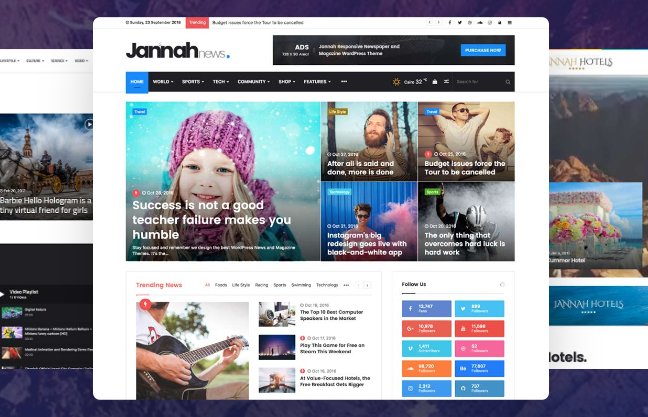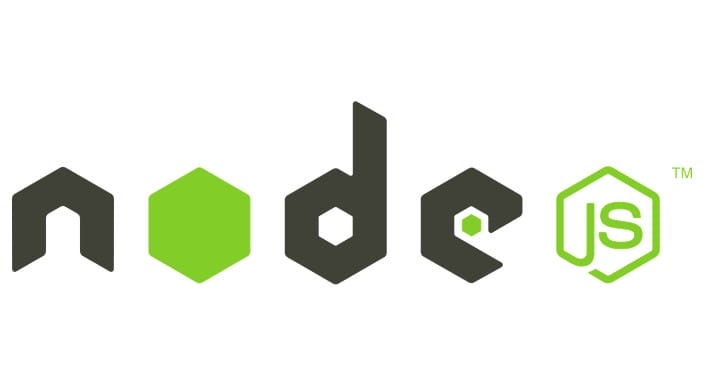WordPress is a powerful content management system (CMS) that has revolutionized the way websites are built and maintained. It was first released in 2003 by Matt Mullenweg and Mike Little as a simple blogging platform. Since then, it has evolved into a full-fledged CMS used by millions of websites around the world. In this guide, we will explore the history of WordPress, the reasons why you should consider becoming a WordPress developer, the skills required to excel in this field, and the steps you can take to become a highly skilled WordPress developer.
History of WordPress: When did it start?
WordPress started as a fork of another blogging platform called b2/catalog. Mullenweg and Little wanted to create a more user-friendly and extensible blogging platform, so they decided to build their own version. On May 27, 2003, WordPress 0.7 was released to the public. Over the years, it gained popularity and became the go-to choice for bloggers and website owners due to its ease of use and flexibility. Today, WordPress powers over 40% of all websites on the internet, making it the most popular CMS in the world.
Why become a WordPress developer?
Now that you know a bit about the history of WordPress, you might be wondering why you should consider becoming a WordPress developer. Well, there are several reasons why this career path can be rewarding. First and foremost, WordPress is in high demand. With millions of websites running on WordPress, there is a constant need for skilled developers who can build and maintain these websites. This means that there are plenty of job opportunities available in this field. Additionally, WordPress is an open-source platform, which means that developers have access to a vast community and a wide range of resources to learn from and collaborate with.
Skills required to become a WordPress developer:
To become a highly skilled WordPress developer, there are certain skills you need to acquire. First and foremost, you need to have a strong understanding of HTML, CSS, and JavaScript. These are the building blocks of web development, and knowing them inside out will give you a solid foundation to work with WordPress. Additionally, you need to be familiar with PHP, as it is the programming language that powers WordPress. Understanding how PHP works and knowing how to write clean and efficient code is crucial for developing WordPress themes and plugins.
In addition to technical skills, you also need to have a good eye for design and user experience. WordPress is not just about coding; it’s also about creating websites that are visually appealing and easy to navigate. Having a good sense of design principles and being able to create user-friendly interfaces will set you apart as a WordPress developer. Finally, you need to have excellent problem-solving and troubleshooting skills. As a WordPress developer, you will encounter various challenges and bugs that need to be resolved. Being able to identify and fix these issues efficiently is essential for delivering high-quality websites to your clients.
Steps to becoming a WordPress developer:
Now that you know the skills required, let’s take a look at the steps you can take to become a highly skilled WordPress developer. The first step is to learn the basics of web development. Familiarize yourself with HTML, CSS, and JavaScript. There are plenty of online resources and tutorials available that can help you get started. Once you have a good understanding of these languages, you can move on to learning PHP and WordPress-specific development techniques.
The next step is to practice what you have learned. Set up a local development environment and start building websites using WordPress. Start with simple projects and gradually work your way up to more complex ones. This will not only help you gain hands-on experience but also build a portfolio that showcases your skills to potential clients or employers.
In addition to practical experience, it’s also important to stay updated with the latest trends and developments in the WordPress community. Join online forums and communities, attend meetups and conferences, and read blogs and tutorials to stay informed about new techniques and best practices. This continuous learning will help you improve your skills and stay ahead in the ever-evolving world of WordPress development.
Learning resources for WordPress development
There are numerous learning resources available for aspiring WordPress developers. Here are a few that you can explore:
- WordPress.org: The official website of WordPress is a treasure trove of information. It has extensive documentation, tutorials, and a support forum where you can find answers to your questions.
- WordPress Codex: The WordPress Codex is a comprehensive resource that covers everything you need to know about WordPress development. It includes detailed documentation, coding standards, and best practices.
- Online courses: Platforms like Udemy, Coursera, and LinkedIn Learning offer a wide range of WordPress development courses taught by industry experts. These courses provide structured learning and hands-on projects to help you master WordPress development.
- WordPress meetups and conferences: Attending local meetups and conferences is a great way to network with other WordPress developers and learn from their experiences. These events often feature talks and workshops by industry leaders.
- Books: There are several books available that cover various aspects of WordPress development, from beginner to advanced topics. Some popular titles include “Professional WordPress: Design and Development” by Brad Williams, “WordPress Plugin Development Cookbook” by Yannick Lefebvre, and “WordPress for Dummies” by Lisa Sabin-Wilson.
Remember, learning is a continuous process, and it’s important to explore different resources and find a learning method that works best for you.
Common interview questions for WordPress developers:
If you’re planning to pursue a career as a WordPress developer, it’s essential to be prepared for job interviews. Here are some common interview questions you might encounter:
- What is the difference between a post and a page in WordPress?
- How would you troubleshoot a WordPress site that is running slow?
- What are hooks in WordPress?
- What is the difference between a child theme and a parent theme?
- Can you explain the WordPress template hierarchy?
- Have you worked with any WordPress plugins? If so, which ones?
- How do you ensure the security of a WordPress website?
- What are custom post types in WordPress?
- How would you migrate a WordPress site from one server to another?
- What are some best practices for optimizing a WordPress website?
Preparing answers to these questions will not only help you during interviews but also enhance your overall understanding of WordPress development.
Job opportunities for WordPress developers
As mentioned earlier, there is a high demand for skilled WordPress developers in the job market. Companies of all sizes, from startups to large enterprises, are looking for developers who can build and maintain their WordPress websites. Additionally, many digital agencies and web development firms specialize in WordPress and are constantly seeking talented developers to join their teams.
Freelancing as a WordPress developer:
If you prefer the flexibility and independence of freelancing, becoming a WordPress developer can also open the doors to a successful freelance career. Many businesses and individuals are in need of WordPress developers to create custom themes, plugins, and websites. As a freelancer, you have the freedom to choose your projects and clients, set your own rates, and work from anywhere in the world. However, it’s important to note that freelancing requires self-discipline, excellent communication skills, and the ability to manage your time effectively.
Becoming a highly skilled WordPress developer requires dedication, continuous learning, and a passion for web development. By acquiring the necessary skills, staying updated with the latest trends, and building a strong portfolio, you can position yourself as a sought-after WordPress developer in the job market or as a successful freelancer. Remember, the journey to becoming a highly skilled WordPress developer is a continuous one, so never stop learning and exploring new ways to improve your skills. Good luck on your WordPress development journey!
CTA: If you’re ready to take your WordPress development skills to the next level, start by setting up a local development environment and building your first WordPress website. Remember, practice makes perfect, so don’t be afraid to experiment and make mistakes along the way. Happy coding!
WordPress Developer Interview Questions and Answers:
What is WordPress?
Answer: WordPress is an open-source Content Management System (CMS) that allows users to build websites and blogs without having to code from scratch. It’s written in PHP and uses a MySQL database for storing content.
How Do You Install WordPress?
Answer: You can install WordPress either manually by uploading its files to your server and creating a database or by using one-click installation software like Softaculous available in many hosting control panels.
What are the Key Features of WordPress?
Answer: WordPress comes with a variety of features, such as themes, plugins, SEO-friendly structure, user management, and a versatile editor, among others.
What is the WordPress Dashboard?
Answer: The WordPress Dashboard is the admin area where you manage all aspects of your website, from adding new content to configuring settings.
What is the WordPress Repository?
Answer: The WordPress Repository is an online hub where free themes and plugins are available for download and can be installed directly from the WordPress dashboard.
How Do You Add a New Theme in WordPress?
Answer: To add a new theme, go to the “Appearance > Themes” menu in your WordPress Dashboard and either upload a theme or choose one from the WordPress Repository.
How Do You Update WordPress?
Answer: To update WordPress, go to “Dashboard > Updates” and select ‘Update Now’. Before proceeding, make sure to create a backup of your site.
How Do You Backup a WordPress Site?
Answer: You can back up your WordPress site manually by exporting the database and copying your website’s files, or by using plugins like UpdraftPlus.
What is a WordPress Child Theme?
Answer: A Child Theme in WordPress is a sub-theme that inherits all the functionality, features, and code of the parent theme without making changes to the parent theme itself.
How Do You Customize a WordPress Theme?
Answer: You can customize a WordPress theme using the WordPress Customizer, by using a Page Builder, or by directly editing the theme’s files.
What are WordPress Widgets?
Answer: Widgets are small blocks that perform specific functions in WordPress. You can add widgets in widget-ready areas like your website sidebar, footer, or other regions.
How Can You Improve WordPress Security?
Answer: Enhance WordPress security by using strong passwords, employing two-factor authentication, regularly updating WordPress core and plugins, and using security plugins like Wordfence.
How Can You Optimize WordPress for Speed?
Answer: To optimize a WordPress site for speed, use caching plugins, optimize images, minimize code, and use Content Delivery Networks (CDNs).
What are WordPress Plugins?
Answer: WordPress plugins are PHP scripts that extend the functionality of WordPress. They can add new features to your WordPress websites like SEO tools, social media buttons, or e-commerce capabilities.
What is WordPress Multisite?
Answer: With WordPress Multisite, you can run several websites using a single WordPress installation and manage them all from one centralized dashboard.
How Do You Add Posts and Pages?
Answer: You can add posts via “Posts > Add New” and pages via “Pages > Add New” from your WordPress Dashboard.
What is the WordPress Loop?
Answer: The WordPress Loop is a PHP loop used to display posts. It can be customized to display posts in different ways.
What are WordPress Shortcodes?
Answer: Shortcodes in WordPress are special tags that allow for simple embedding of canned functions.
What are Custom Post Types in WordPress?
Answer: Custom Post Types allow you to create specific types of content like portfolios, testimonials, and other types of content that require custom fields and functionality.
What are WordPress Hooks?
Answer: WordPress Hooks allow for the addition of custom code in various places within the WordPress core code or theme/plugin files.
What are Custom Fields in WordPress?
Answer: Custom Fields in WordPress allow you to add additional metadata to your posts, which you can then use in your theme.
What is the wp-config.php File?
Answer: The wp-config.php file is a key WordPress configuration file that contains settings like database connection details and various other settings.
How Do You Enable Debugging in WordPress?
Answer: You can enable debugging in WordPress by setting the WP_DEBUG constant to true in your wp-config.php file.
What is a WordPress Taxonomy?
Answer: A WordPress taxonomy is a way to group posts or custom post types together. In WordPress, the most frequently used taxonomies are categories and tags.
What is the .htaccess File in WordPress?
Answer: The .htaccess file is used to configure server settings, and it is primarily used for permalink structure changes and URL redirections.
What are Permalinks in WordPress?
Answer: Permalinks are the enduring web addresses for your individual web pages and blog posts, as well as for your category and tag collections.
What is the Template Hierarchy in WordPress?
Answer: The Template Hierarchy in WordPress determines which template file will be used based on query parameters.
What is the Gutenberg Editor in WordPress?
Answer: The Gutenberg Editor is a block-based editor that replaced the classic editor to provide a more visual and interactive content editing experience.
What are WordPress User Roles?
Answer: User roles define the permissions for users on your WordPress site. By default, WordPress comes with five roles: Administrator, Editor, Author, Contributor, and Subscriber.
What are Page Builders in WordPress?
Answer: Page builders are plugins that offer drag-and-drop tools to create webpages, enabling effortless customization without the need for coding.
What are Sticky Posts in WordPress?
Answer: Sticky Posts are posts that stay on the top of your blog page regardless of the post date.
What are Pingbacks and Trackbacks in WordPress?
Answer: Pingbacks and Trackbacks are ways to notify other bloggers that you’ve linked to their content.
What are WordPress Revisions?
Answer: Revisions are saved versions of your posts and pages. They can be used to revert content back to an earlier state.
What is the WordPress Media Library?
Answer: The Media Library is where you manage your media files. You can upload, edit, and delete files from here.
What is a Content Delivery Network (CDN) in WordPress?
Answer: A CDN is a network of servers that deliver the static files from your website (CSS, Javascript, images) to visitors from multiple locations, improving site speed and performance.
What is SSL and How Does It Work in WordPress?
Answer: SSL stands for Secure Sockets Layer. It encrypts data transferred between the user’s browser and your server. In WordPress, you can implement SSL by installing an SSL certificate.
What is a Favicon and How Do You Add One in WordPress?
Answer: A Favicon is a small icon that appears next to your site’s title in browser tabs. You can add a favicon in WordPress by uploading an image in the Site Identity section of the Customizer.
How Can You Monetize a WordPress Blog?
Answer: You can monetize a WordPress blog through various ways such as ads, affiliate marketing, sponsored posts, and selling digital products or services.
What are the Minimum Requirements to Run WordPress?
Answer: The minimum requirements to run WordPress are a web server with PHP 7.3 or greater and MySQL 5.6 or greater or MariaDB 10.1 or greater.
How Can You Translate a WordPress Website?
Answer: You can translate a WordPress site using multilingual plugins like WPML or Polylang, or by using translation files.
What is the Difference Between WordPress.org and WordPress.com?
Answer: WordPress.org offers free, open-source WordPress software that you can install on your own web host. WordPress.com is a hosted platform that operates using the WordPress.org software.
What is an XML Sitemap and How Do You Create One in WordPress?
Answer: An XML sitemap is a file that lists all of a website’s URLs. You can create one in WordPress using SEO plugins like Yoast SEO.
What is Lazy Loading in WordPress?
Answer: Lazy loading is a technique to load images as the user scrolls down the page, rather than loading all images at once, which improves page speed.
How Do You Implement SEO in WordPress?
Answer: You can improve SEO in WordPress by installing SEO plugins like Yoast SEO or All in One SEO Pack, optimizing content, and ensuring good website speed and structure.
What is the Robots.txt File in WordPress?
Answer: The robots.txt file is used to instruct search engine bots about which parts of your site should or shouldn’t be crawled and indexed.
How Do You Add Google Analytics to WordPress?
Answer: You can add Google Analytics to WordPress by inserting the tracking code into your theme’s header, using a plugin, or via Google Tag Manager.
What is Managed WordPress Hosting?
Answer: Managed WordPress Hosting is a hosting environment specifically designed for WordPress that comes with advanced features like automatic backups, updates, and security enhancements.
What are Categories and Tags in WordPress?
Answer: Categories are broad groupings of posts that serve as a primary way to organize content, while tags are used to specify details and are generally used to complement categories.
What are Gravatars in WordPress?
Answer: Gravatars are Globally Recognized Avatars, images that appear next to comments and blog posts and are tied to your email address.
Can You Use WordPress for E-commerce?
Answer: Yes, you can use WordPress for e-commerce. Plugins such as WooCommerce simplify the process of establishing an online store.