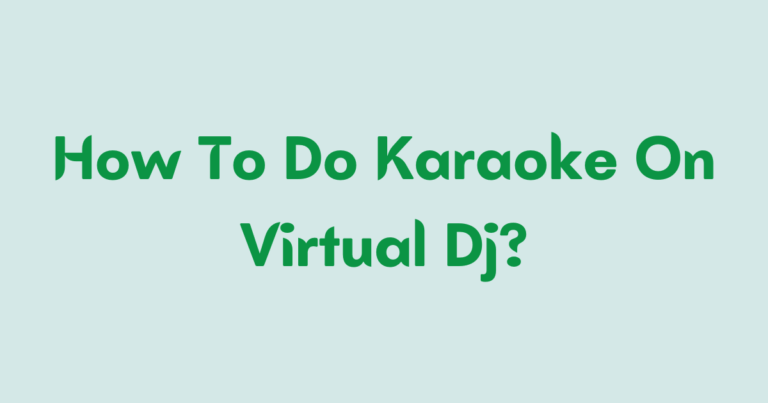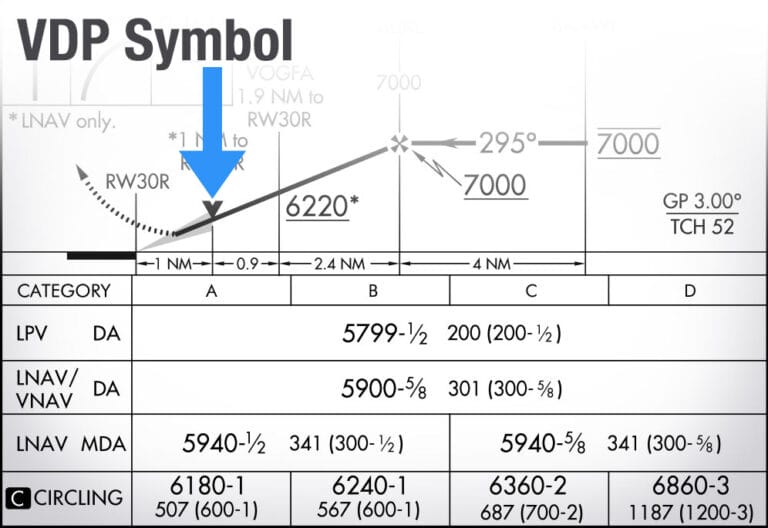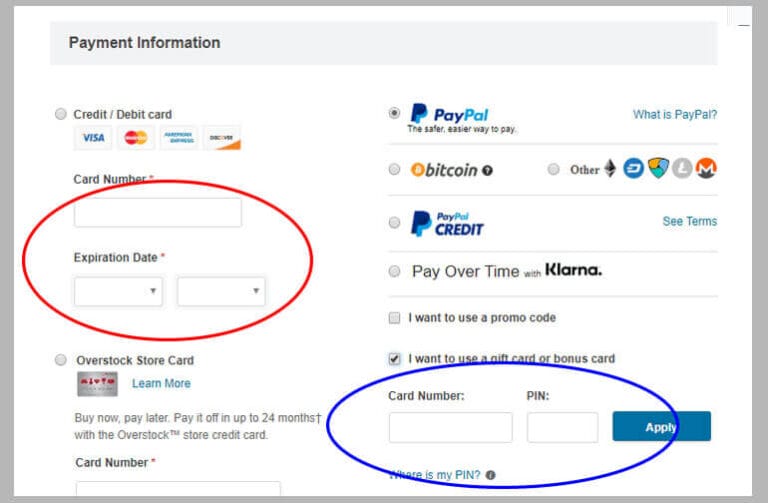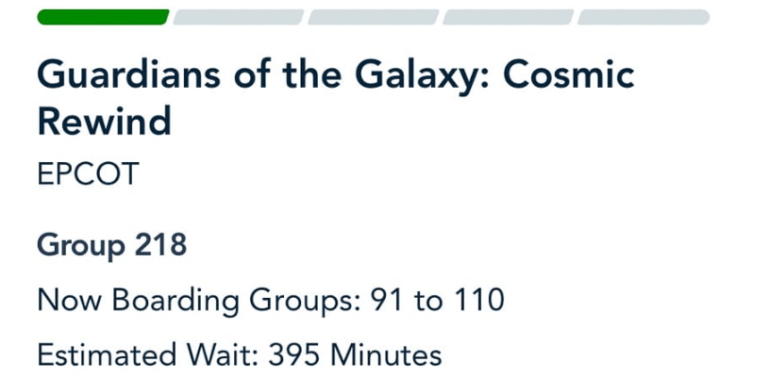Do you ever find yourself at a gas station, wondering if you can use a virtual Visa card to pay? Well, wonder no more! In this guide, I’ll show you just how easy it is to use a virtual Visa card at a gas station. From filling up your tank to hitting the open road, virtual Visa cards have got you covered!
Let’s face it, paying for gas can sometimes be a hassle. But with a virtual Visa card, you can say goodbye to fumbling for cash or worrying about carrying a physical card. It’s convenient, secure, and oh-so-easy to use. So, if you’re ready to learn the ins and outs of using a virtual Visa card at a gas station, buckle up, and let’s get started!
Whether you’re on a road trip or simply need to fill up your tank on the way home, using a virtual Visa card at a gas station is a breeze. I’ll walk you through the step-by-step process, so you’ll be a pro in no time. Get ready to revolutionize the way you pay for gas and experience the convenience of a virtual Visa card. Let’s dive in!
How to Use Virtual Visa Card at a Gas Station?
Step-by-Step Guide to Using a Virtual Visa Card at the Gas Station
1. Check if the gas station accepts credit card payments.
2. Open the digital wallet app where your virtual Visa card is stored.
3. Choose the virtual Visa card you want to use.
4. Hold your smartphone or smartwatch near the payment terminal.
5. Follow the prompts on the terminal and authorize the payment.
6. Collect your receipt and enjoy your fuel!
Using a virtual Visa card at a gas station is convenient and secure, offering a contactless payment option for a hassle-free experience.
Benefits of Using a Virtual Visa Card at a Gas Station
Virtual Visa cards offer several advantages over their physical counterparts when it comes to fueling up at a gas station. Here are some of the key benefits to consider:
1. Improved Security:
Virtual Visa cards provide an extra layer of security compared to traditional payment methods. Since these cards are not physically present, the risk of card skimming or theft is substantially reduced. Additionally, most virtual Visa cards offer advanced security features such as tokenization, encryption, and two-factor authentication, making it safer for you to make payments at gas stations.
One notable security feature is the ability to generate unique card numbers for each transaction. This means that even if your virtual Visa card information is compromised, the stolen details would not work for any other transactions, thus minimizing the risk of fraudulent activities.
2. Convenient Budgeting:
Virtual Visa cards allow for more precise budgeting, especially when it comes to fuel expenses. You can easily set spending limits on your virtual card, ensuring that you stay within your planned budget. This feature is particularly beneficial for individuals who need to track and manage their expenses closely.
Furthermore, many virtual Visa card providers offer real-time transaction notifications through mobile apps or email alerts. These notifications help you keep track of your spending habits and stay on top of your gas station expenditures effortlessly.
3. Contactless Payments:
Contactless payments have become increasingly popular due to their convenience and speed. Virtual Visa cards support tap-to-pay technology, allowing you to make quick and hassle-free transactions at gas stations equipped with contactless payment terminals. Say goodbye to fumbling for cash or swiping your card; simply tap and go.
Moreover, in light of the COVID-19 pandemic, contactless payments have gained even more significance as they minimize physical contact, making them a safer option for both customers and gas station attendants.
Navigating the Process of Using a Virtual Visa Card at a Gas Station
Now that we have explored the benefits of using a virtual Visa card at a gas station, let’s walk through the step-by-step process:
1. Locate a Gas Station Accepting Virtual Visa Cards:
Before heading out to fuel up, it’s essential to ensure that the gas station you plan to visit accepts virtual Visa cards. While most gas stations now support contactless payments, it’s always a good idea to verify this information beforehand. Visit the gas station’s website, call their customer service, or check popular fueling apps to find a list of gas stations that accept virtual Visa cards.
2. Add Your Virtual Visa Card to a Mobile Wallet:
To use your virtual Visa card at a gas station, you will need to add it to your mobile wallet. Mobile wallets, such as Apple Pay, Google Pay, or Samsung Pay, allow you to store and access your virtual Visa card digitally. Simply open your mobile wallet app, follow the prompts to scan or manually enter your virtual Visa card details, and verify your identity using any necessary authentication methods.
Once your virtual Visa card is added to your mobile wallet, it’s ready to use at gas stations equipped with contactless payment terminals.
3. Fuel Up Using Your Virtual Visa Card:
At the gas station, locate the pump assigned to your vehicle. Most gas stations have multiple payment options indicated on the pump, including card swipe, contactless payment, or manual cash payments.
If the gas station supports contactless payments, look for the contactless payment symbol on the pump or near the card reader. Tap your mobile device containing your virtual Visa card on the card reader or follow the specific instructions provided by the gas station. Ensure that the transaction is successful, and your fueling process is complete.
If the gas station does not offer contactless payments, you may need to insert your virtual Visa card into the card reader or swipe it, depending on the gas station’s payment methods. Simply follow the on-screen prompts and any additional instructions provided.
Once the payment is processed, you can proceed to fuel up your vehicle as you would with any other payment method.
Tips for a Smooth Experience Using a Virtual Visa Card at a Gas Station
To ensure a seamless and stress-free experience when using your virtual Visa card at a gas station, consider these helpful tips:
1. Keep Your Mobile Device Charged:
Since you will be using your virtual Visa card through a mobile wallet, it’s crucial to keep your mobile device charged. Ensure that you have enough battery power to complete your fueling transaction at the gas station. Carrying a portable charger can be a handy backup option, especially during longer trips.
2. Familiarize Yourself with Your Mobile Wallet App:
Before heading to the gas station, take some time to familiarize yourself with the features and functionalities of your mobile wallet app. Understand how to access your virtual Visa card quickly and efficiently, how to authenticate yourself if required, and any additional features, such as transaction history or spending limits. Being comfortable with your mobile wallet app will make the entire process smoother.
3. Check Your Virtual Visa Card’s Balance:
Before each transaction, ensure that you have sufficient funds loaded on your virtual Visa card. Depending on the card provider, you may need to transfer money from your bank account or load funds onto the card separately. Regularly checking your virtual Visa card’s balance will help you avoid any declined transactions and potential inconvenience at the gas station.
By following these tips, you can maximize the benefits of using a virtual Visa card at a gas station and enjoy a seamless payment experience each time you fuel up.
Virtual Visa Cards: The Future of Gas Station Payments
As technology continues to evolve, virtual Visa cards are set to become the future of gas station payments. With their enhanced security measures, flexible budgeting options, and contactless capabilities, virtual Visa cards provide a convenient and streamlined payment solution for fueling up your vehicle.
It’s important to stay up-to-date with the latest advancements in virtual Visa card technology and explore the various providers and offerings available. With the ongoing digital transformation in the financial industry, virtual Visa cards are likely to become even more accessible and widespread, further revolutionizing the way we make payments at gas stations and beyond.
So, the next time you find yourself at a gas station, reach for your virtual Visa card, tap, and fuel up with confidence!
Frequently Asked Questions
Using a virtual Visa card at a gas station can be a convenient and secure way to pay for your fuel. Here are answers to some common questions that may arise when using a virtual Visa card at a gas station.
1. Can I use a virtual Visa card at any gas station?
Yes, in most cases, you can use a virtual Visa card at any gas station that accepts Visa payments. Just make sure to check if the gas station accepts credit card payments before attempting to use your virtual Visa card.
When you arrive at the gas station, you can use your virtual Visa card just like you would use a physical Visa card. Look for the credit card payment terminal at the pump or inside the gas station, and follow the instructions to complete your transaction.
2. How do I load money onto a virtual Visa card for gas station purchases?
Before you can use a virtual Visa card at a gas station, you’ll need to load funds onto the card. This can usually be done through the website or app provided by the company issuing the virtual Visa card.
Typically, you’ll need to link a bank account or transfer funds from another source to load money onto your virtual Visa card. Once the funds are loaded, you’ll be able to use your virtual Visa card for gas station purchases and other transactions.
3. Is using a virtual Visa card at a gas station secure?
Yes, using a virtual Visa card at a gas station can be a secure payment method. Virtual Visa cards are designed to offer the same level of security as physical Visa cards. They often come with features like encryption and fraud protection to help keep your information safe.
However, it’s important to practice good security habits when using your virtual Visa card. Keep your card information confidential, only use trusted websites or apps to load funds onto your card, and monitor your transactions regularly to detect any suspicious activity.
4. Are there any additional fees for using a virtual Visa card at a gas station?
The fees associated with using a virtual Visa card at a gas station may vary depending on the specific card and issuer. Some virtual Visa cards may charge fees for loading funds onto the card, making transactions, or maintaining the card.
Before using your virtual Visa card at a gas station, it’s important to review the terms and conditions provided by the card issuer. This will give you a clear understanding of any fees or charges that may apply, allowing you to make informed decisions when using your card.
5. Can I earn rewards or cashback by using a virtual Visa card at a gas station?
In some cases, using a virtual Visa card at a gas station may allow you to earn rewards or cashback, just like you would with a physical Visa card. These rewards can vary depending on the specific card and issuer.
When choosing a virtual Visa card for gas station purchases, consider looking for one that offers rewards or cashback programs. This way, you can earn benefits while enjoying the convenience of using a virtual Visa card at the gas station.
Using a virtual Visa card at a gas station is easy and convenient. Just follow these steps:
First, make sure you have a virtual Visa card loaded with enough funds. Then, go to the gas station and select the prepaid option. Enter the card details, including the card number, expiration date, and security code. Finally, enter the desired purchase amount, pump your gas, and you’re good to go!
Remember, using a virtual Visa card is safe and secure, providing a contactless payment option that saves time and avoids the need for physical cards. So next time you visit a gas station, consider using a virtual Visa card for a hassle-free experience!