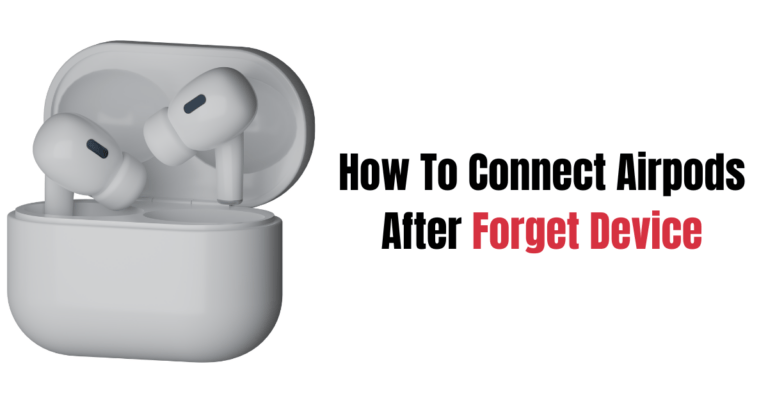Have you ever wondered how to give your AirPods a bass boost? If you’re craving that extra thump in your music, you’ve come to the right place. In this guide, we’ll show you the tricks and tips to enhance the bass on your AirPods, making your listening experience even more immersive. So, get ready to groove with your favorite tunes in a whole new way!
Now, you might be thinking, “Why do I need to bass boost my AirPods?” Well, boosting the bass can bring out the deep, low frequencies in your music, adding richness and depth to your audio.
Whether you’re a bass enthusiast or simply want to enhance the overall music quality, we’ve got you covered. So, let’s dive into the world of bass-boosting and take your AirPods to the next level.
Are you ready to unlock the full potential of your AirPods and feel the music in your bones? Get ready, because we’ve got some fantastic methods to bass boost your AirPods, no matter which generation you own.
From using equalizer apps to adjusting settings on your device, we’ll explore various techniques to help you achieve that booming bass you desire. So, let’s get started and make your AirPods thump like never before!
How to Bass Boost Airpods: Enhancing Your Audio Experience
- Start by connecting your AirPods to your device.
- Open the Settings app and go to “Music” or “Sounds & Haptics.”
- Find the “EQ” or “Equalizer” option and tap on it.
- Select the “Bass Boost” or similar preset.
- Enjoy the enhanced bass on your Airpods!
Enhance your audio experience with this simple guide to bass-boosting your AirPods.
The Importance of Bass Boosting
Before we delve into the techniques to bass boost your Airpods, let’s understand why it’s essential. Most music genres heavily rely on bass tones to create a deep and resonant sound. By enhancing the bass in your Airpods, you’ll be able to fully appreciate the details, rhythm, and overall impact of your favorite tracks. Whether you’re a casual listener, an audiophile, or a music producer, bass boosting can bring an added dimension to your sound experience.
1. EQ Settings: Finding the Perfect Balance
Adjusting the equalizer (EQ) settings of your Airpods can have a significant impact on the bass response. Start by opening the “Settings” app on your iPhone and navigating to “Music” or “Playback” settings. Look for the “EQ” option and explore the various pre-set options, such as “Bass Booster,” “Hip Hop,” or “Electronic.” Experiment with different EQ settings to find the one that enhances the bass without sacrificing the overall sound quality.
Alternatively, you can manually adjust the frequencies to create a custom bass boost. Increase the lower frequency bands, such as 60Hz or 125Hz, to emphasize the bass. However, be mindful not to overdo it, as excessive bass can distort the sound and overpower other elements of the music.
If you’re using an Android device, you can use third-party equalizer apps available on the Google Play Store to adjust the bass settings for your Airpods or any other Bluetooth headphones you’re using.
2. Use Bass-Heavy Music Streaming Platforms and Apps
Another way to enjoy a bass-boosted experience with your Airpods is by using music streaming platforms or apps that specialize in delivering bass-heavy audio. These platforms often feature curated playlists and tracks that are designed to showcase the low-frequency prowess of your headphones. Look for services that offer genres like hip-hop, EDM, or dubstep, as they tend to have robust basslines.
Furthermore, some music apps come with built-in audio enhancements or dynamic bass boost settings. These features analyze the audio in real time and enhance the bass on the fly. Explore the settings of your preferred music app to check if such options exist. Remember to keep the overall volume at a comfortable level to protect your hearing.
While streaming platforms and apps can provide an immediate bass boost, it’s worth noting that the quality of the music files and the bitrate can also impact the overall sound experience. Opt for higher-quality audio files or streaming options to ensure the best audio fidelity.
3. External Tools and Accessories
If you’re looking to take your bass boosting to the next level, consider using external tools and accessories. Some third-party companies offer audio enhancement devices that can be connected to your Airpods or your audio source to provide a more powerful bass response. These devices often come with their own equalizer settings and amplifiers, allowing you to fine-tune the bass levels to your liking.
In addition to external devices, you can also explore bass-boosting accessories specifically designed for Airpods. These accessories come in the form of ear tips, which replace the default ones included with your AirPods.
These tips are specially engineered to enhance the bass while maintaining a comfortable fit. They typically feature a design that helps to seal the ear canal and prevent sound leakage, resulting in a more immersive bass experience.
Before investing in any external tools or accessories, it’s important to research reputable brands and read reviews to ensure compatibility and effectiveness.
4. Proper Placement and Fit
One often overlooked aspect of bass boosting is the correct placement and proper fit of your Airpods. The position of the earbuds in your ears can significantly impact the bass response.
Start by experimenting with the position of the Airpods in your ears. Slightly adjusting them forward or backward can alter the sound dynamics. Additionally, ensure that the ear tips create a proper seal in your ear canal. A secure fit helps to isolate external noise and allows you to perceive the bass frequencies more prominently.
If you find that the default ear tips don’t provide a snug fit or sufficient bass response, consider investing in memory foam or silicone ear tips that are compatible with Airpods. These alternative options can provide better noise isolation and improve the low-frequency response.
5. Control Environmental Factors
Lastly, consider the environmental factors that can affect your bass-boosting experience. The acoustics of the room or space you’re in can significantly impact the way you perceive bass frequencies.
If you’re listening to music in a large open space with hard surfaces, the bass may sound weaker or less defined. To counteract this, move to a smaller room or add soft furnishings to absorb the sound reflections. Experimenting with different listening environments can help you find the sweet spot for experiencing enhanced bass.
Additionally, the volume level at which you’re listening can also affect the perceived bass. Higher volumes tend to emphasize low frequencies, so adjusting the volume to an optimal level can help enhance the bass response while maintaining clarity and avoiding distortion.
Bass Boosting: Immersing Yourself in the Music
To truly elevate your Airpods audio experience, don’t settle for mediocre sound quality. By following the techniques mentioned above, you can enhance the bass response and enjoy a more immersive and satisfying listening journey. Whether you’re a bass enthusiast or simply want to add depth to your favorite tracks, bass boosting your Airpods will take your music enjoyment to new heights.
Key Takeaways: How to Bass Boost Airpods?
- 1. Connect your Airpods to your device.
- 2. Open the settings menu on your device.
- 3. Locate the equalizer or sound settings.
- 4. Adjust the bass or lower frequencies.
- 5. Test the changes with your favorite music.
Frequently Asked Questions
Welcome to our FAQ section! Here, we’ll address some questions you might have regarding how to bass boost your AirPods. Whether you’re an audiophile or just looking to enhance your listening experience, we’ve got you covered. Let’s dive in!
1. Is it possible to bass boost AirPods?
Absolutely! While AirPods are not specifically designed for heavy bass, there are methods you can use to enhance the bass response. One option is to adjust the equalizer settings on your device. Most mobile devices have built-in equalizer settings that allow you to boost the bass. Additionally, there are apps available that offer more advanced equalizer controls specifically for AirPods.
Another method is to use third-party accessories, such as ear tips or skins, that can help improve bass response. These accessories can create a better seal in your ear, resulting in improved sound quality, including bass. Just make sure to choose accessories that are designed for AirPods to ensure a proper fit.
2. How can I adjust the equalizer settings on my device?
The process may vary depending on your device, but generally, you can find the equalizer settings in the audio or music settings of your phone or tablet. Look for an “Equalizer” or “Sound” option, and you’ll usually find pre-set equalizer profiles or manual controls where you can adjust the bass, treble, and other audio settings. Play around with the settings to find a bass level that suits your preferences.
If you’re using an iPhone or iPad, you can also use the “Music” app’s equalizer settings. Open the app, go to “Settings,” then “Playback,” and tap on “Equalizer.” From there, you can experiment with different presets or create a custom equalizer profile.
3. Are there any AirPods-specific apps that can help boost bass?
Yes, there are several apps available in the App Store and Google Play Store that offer advanced equalizer controls specifically designed for AirPods. These apps allow you to tweak the bass, treble, and other audio settings to enhance your listening experience. Some apps even come with pre-set EQ profiles for various music genres, ensuring optimal bass reproduction.
Remember to research and read reviews before downloading any apps to ensure they are legitimate and well-rated. Additionally, be cautious of any apps that require excessive permissions or personal information.
4. Can using third-party accessories really improve bass response?
Yes, third-party accessories designed for AirPods can help improve bass response and overall sound quality. One popular option is using memory foam ear tips, which create a better seal in your ear canal, enhancing bass and reducing environmental noise. Silicone ear tip covers and skins can also provide a similar effect by improving the fit and seal of the AirPods.
When choosing third-party accessories, make sure they are specifically designed for AirPods and offer a secure fit. Keep in mind that using these accessories may slightly alter the design and convenience of your AirPods, so it’s essential to find a balance between sound enhancement and comfort.
5. Can I bass boost AirPods using software or sound editing tools?
While it is possible to bass boost audio files or individual songs using sound editing software or apps, it won’t directly impact the bass response of your AirPods. The bass boost applied to the audio file will be played back on any device you use, including AirPods, but it won’t enhance the actual bass response of the AirPods themselves.
If you’re interested in boosting bass for specific songs or genres, you can explore audio editing software or apps that allow you to adjust EQ settings and apply bass enhancement effects. Just keep in mind that this won’t have a universal effect on all audio played through your AirPods.
So, to summarize how to bass boost AirPods, first, you need to download an equalizer app. Then, you can adjust the bass settings to your liking. Just remember to be careful with the volume and protect your ears. Enjoy your enhanced music experience!
Remember that changing the bass settings on AirPods can be fun, but it’s important to listen at a safe volume and take breaks to protect your hearing. Have fun experimenting with the sound settings, and enjoy your favorite music with some extra bass!