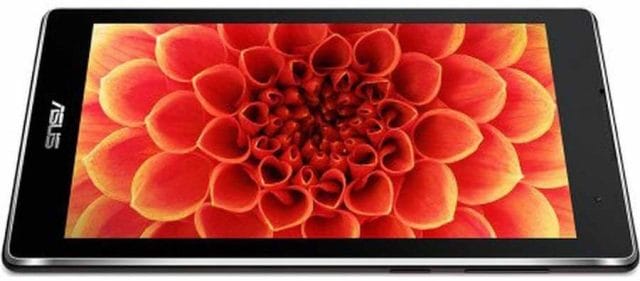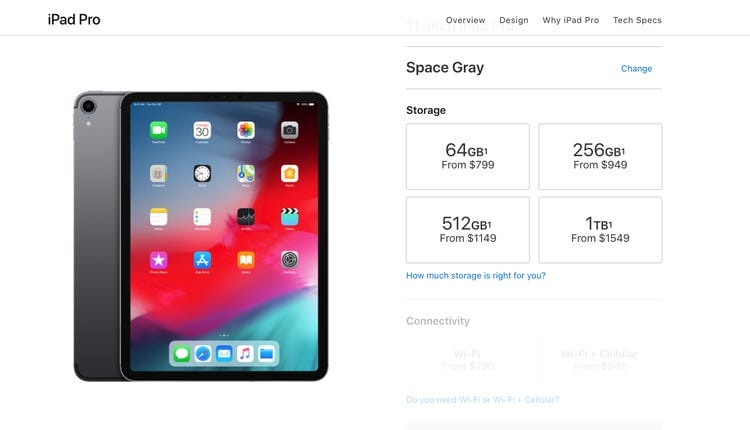Hey there! Are you wondering how to protect your Android tablet from malware and viruses? Well, you’ve come to the right place!
In this guide, I’ll show you some simple yet effective steps to safeguard your device and keep it running smoothly. So, let’s dive in and learn how to keep those pesky threats at bay!
First things first, let’s talk about the importance of protecting your Android tablet. With the increasing number of malware and viruses out there, it’s crucial to take proactive measures to ensure the security of your device. Malicious software can not only slow down your tablet but also compromise your personal data and privacy.
Now, you might be wondering, “How do I actually protect my Android tablet?” Well, fret not! In the following paragraphs, we’ll explore a range of practical tips and tricks to safeguard your device and keep it healthy. So, let’s get started and learn how to fortify your Android tablet against malware and viruses!
Remember, taking the necessary precautions doesn’t have to be complicated or time-consuming. By implementing a few simple strategies, you can give your Android tablet the protection it deserves, ensuring a seamless and secure experience.
So, without further ado, let’s jump right in and learn how to keep your Android tablet safe and sound!
How to Protect Your Android Tablet From Malware and Viruses
To keep your Android tablet safe here are some steps which you can follow,
- Install a reputable antivirus app from the Google Play Store.
- Keep your tablet updated with the latest operating system and security updates.
- Only download apps from trusted sources.
- Be cautious when clicking on suspicious links or downloading attachments from unknown sources.
- Regularly back up your data to prevent permanent loss in case of an attack. Stay vigilant and protect your Android tablet from malware and viruses!
Why Protecting Your Android Tablet is Important
With the increasing popularity of Android tablets, protecting your device from malware and viruses has never been more critical. Malware refers to any malicious software that can harm your tablet, steal personal information, and damage its functionality.
Viruses, on the other hand, are specific types of malware that replicate and spread from one device to another, causing significant harm along the way.
By taking the necessary steps to protect your Android tablet, you can prevent unauthorized access, data theft, financial loss, and other potential threats. Additionally, a protected tablet ensures smooth and secure usage, enabling you to make the most of its features and capabilities without any concerns.
Now that we understand the importance of protecting our Android tablets, let’s explore some practical ways to achieve this.
1. Keep Your Operating System and Apps Up to Date
One of the most effective steps you can take to protect your Android tablet from malware and viruses is to keep your operating system and apps up to date.
Developers regularly release security patches and updates to address vulnerabilities and enhance overall security. By installing these updates promptly, you ensure that your system is fortified against the latest threats.
To update your Android tablet, go to the Settings menu and select “System” or “Software Update.” Follow the on-screen instructions to check for updates and install them if available.
Similarly, keep your apps up to date by visiting the Google Play Store, navigating to “My apps & games,” and updating individual apps or selecting “Update all” to update everything simultaneously.
By keeping your operating system and apps up to date, you minimize the risk of security breaches and ensure your Android tablet is better protected against malware and viruses.
2. Install a Reliable Antivirus and Security App
Another effective measure to protect your Android tablet is to install a reliable antivirus and security app. These apps provide real-time protection against malware, viruses, and other types of threats.
They scan your tablet for suspicious activity, block potentially harmful websites and downloads, and offer additional security features such as anti-theft measures and privacy protection.
When choosing an antivirus and security app, opt for well-established, reputable brands with positive reviews and high ratings. Some popular options include Avast, McAfee, Bitdefender, and Norton. These apps typically offer both free and premium versions, with additional features available in the paid versions.
Once you’ve selected an antivirus and security app, download it from the Google Play Store, follow the setup instructions, and run a full scan of your tablet. Regularly update the app to ensure you have the latest virus definitions and security features.
3. Be Cautious with App Downloads
While the Google Play Store is generally a safe source for downloading apps, malicious apps can sometimes slip through the cracks. To minimize the risk of malware, it’s essential to be cautious when downloading apps and only install from trusted sources.
Before downloading an app, thoroughly research it to ensure it’s reputable and has positive reviews. Take note of the number of downloads and ratings, as well as user feedback in the app’s reviews section. Additionally, only download apps from the official Google Play Store or other trusted app stores to reduce the chances of downloading a malicious version.
Furthermore, pay attention to the permissions requested by the app during installation. If an app is asking for unnecessary access to your personal information or features that seem irrelevant to its functionality, it’s best to reconsider the download.
Frequently Asked Questions
Welcome to our FAQ section where we will answer some common questions about protecting your Android tablet from malware and viruses. In today’s digital world, it’s crucial to keep your device secure to ensure the safety of your personal information. Let’s dive into the questions!
1. How can I prevent malware and viruses from infecting my Android tablet?
To protect your Android tablet from malware and viruses, follow these steps:
First, make sure to only download apps from trusted sources like the Google Play Store. Be cautious of third-party app stores that may contain malicious apps.
Additionally, keep your device’s operating system and apps up to date, as these updates often include security patches that can help protect against vulnerabilities.
Enable the built-in security features on your device, such as Google Play Protect, which scans your apps for potential threats.
Lastly, avoid clicking on suspicious links or opening email attachments from unknown sources. These simple measures can go a long way in safeguarding your tablet.
2. Do I need antivirus software for my Android tablet?
While Android devices are designed with built-in security features, it’s a good idea to consider antivirus software for added protection.
Antivirus apps can provide an extra layer of security by scanning your tablet for malicious files, monitoring app installations, and offering real-time protection against potential threats.
Look for well-known antivirus apps with positive user reviews and a proven track record of performance. Keep in mind that antivirus apps should not replace safe browsing habits and regular device updates, but rather complement them by providing an additional safeguard.
3. What should I do if my Android tablet is already infected with malware?
If you suspect your Android tablet is infected with malware, there are steps you can take to mitigate the damage:
Firstly, disconnect your tablet from the internet to prevent further spread of the malware. Next, run a full scan using a reputable antivirus app to identify and remove the malware.
If the antivirus app doesn’t resolve the issue, you may need to perform a factory reset on your tablet. Keep in mind that a factory reset will erase all data on your device, so ensure you have a backup of important files beforehand.
Additionally, consider changing your passwords for any accounts that may have been compromised. If you’re unsure about the extent of the infection or need further assistance, it’s advisable to seek help from a professional.
4. Are there any specific precautions I should take while browsing the internet on my Android tablet?
Yes, here are some precautions to keep in mind while browsing the internet on your Android tablet:
First, stick to reputable websites and avoid clicking on suspicious links or pop-ups. Be cautious when downloading files from the internet, as they may contain malware.
It’s a good practice to use a secure browser with built-in protection features, such as Google Chrome with Safe Browsing enabled. Consider using a virtual private network (VPN) when connecting to public Wi-Fi networks to ensure your data remains encrypted and secure.
Lastly, regularly clear your browser cache and cookies to minimize the risk of inadvertently downloading harmful files.
5. How can I protect my Android tablet from potentially harmful apps?
To safeguard your Android tablet from potentially harmful apps:
First, carefully review the permissions requested by each app before downloading it. If an app requests unnecessary permissions that seem unrelated to its functionality, it may be a red flag. Read user reviews and check the app’s ratings before installing it.
Be cautious of apps that have low ratings or negative feedback from users. Additionally, consider using Google Play Protect, which automatically scans your installed apps for potential threats.
Regularly review your list of installed apps and uninstall any that you no longer use or that have raised concerns. By exercising caution and being selective with the apps you install, you can minimize the risk of encountering harmful software on your Android tablet.
So, to keep your Android tablet safe from malware and viruses, follow these simple steps. Firstly, only download apps from trusted sources like the Google Play Store.
Secondly, keep your tablet’s operating system and apps up to date. Thirdly, be cautious when clicking on suspicious links or opening email attachments.
Fourthly, install a reliable antivirus app and run regular scans. Lastly, be mindful of the permissions you grant to apps and only give necessary access. By following these guidelines, you can protect your tablet and enjoy a safer browsing experience.