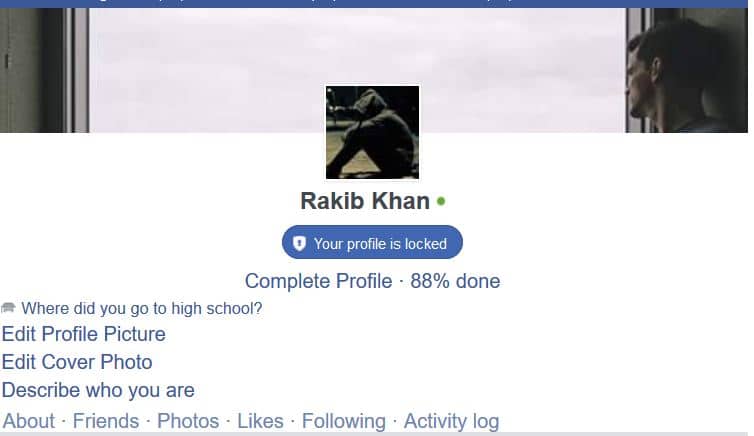This profile is locked – How to Locked Facebook ID: In this technological age, Facebook is at the top of popularity among social media. But there are many users here who want no one could find their Facebook profile without their friends and acquaintances. And many users want their Facebook profile can be found easily.
Yes, you can set options on your account in such a way that your friends will not find anyone other than you. Even, if you are not looking for email-id.
Make sure to complete 6 tasks before Try Facebook ID locking
Step-1: First, open your Facebook profile and click on the arrow that is right in the top right corner.
Step-2: Then click the Privacy option on the screen.
Step-3: You can see the text ‘Who can contact me’ here. This text will have edit options on the right. Then click here and replace ‘Everyone’ with the option of ‘Friends of friends’. This is the friend of your friend who is a common friend, they can only send you a friend request.
Step-4: There are options below, ‘Who Can Look You Up, Using the Email Address You Provided’. Click on this option to go to edit option on the right. Here instead of ‘Everyone’, you have to keep the ‘Friends of friends’ or ‘Friends’ option.
Step-5: Similarly, the ‘Who Can Look You up Using the Phone Number You Provided’ option is also edited.
Step-6: Once all the above options are properly selected, a box will appear, so that it will be written, ‘Do You Want Search Engines Outside of Facebook to Link to Your Profile’. Click this option to close it.
Now it will not be easy to find your Facebook profile for someone unknown. Or you can reserve your account.
Complete Past 6 Step? Then Locked Your Facebook ID Within 2 Click
Goto This URL – Link
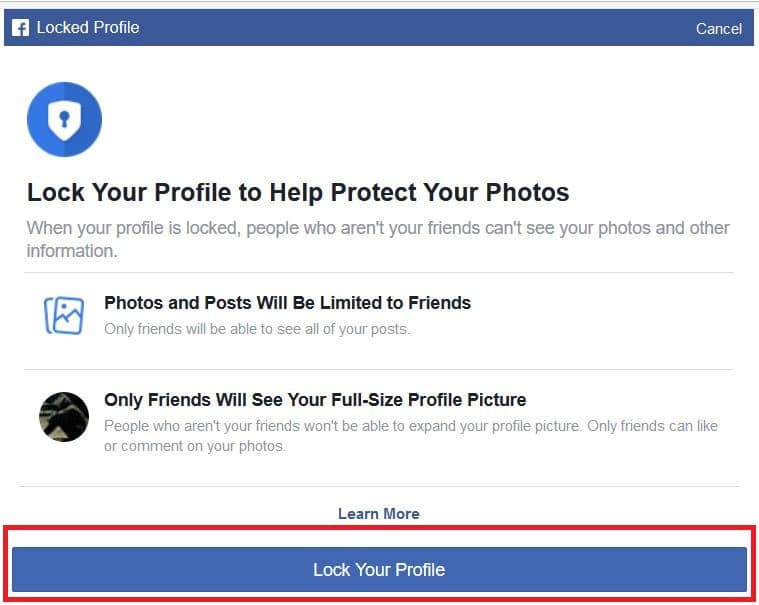
Now Click:- Lock Your Profile