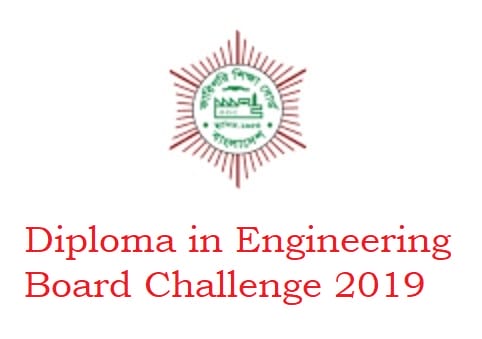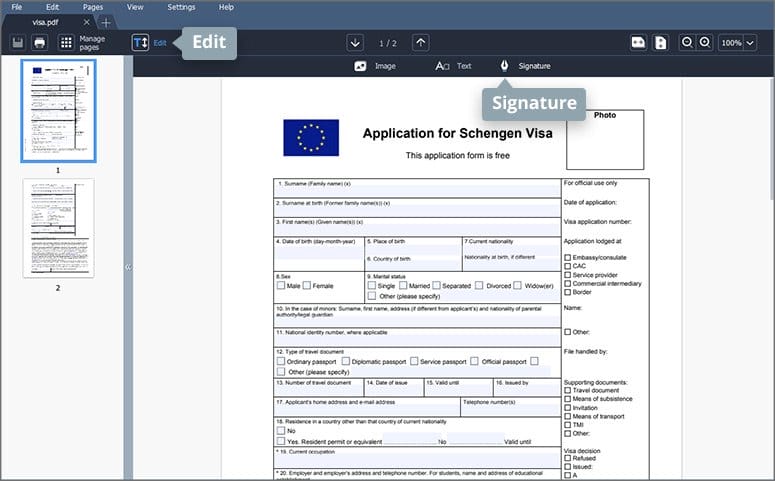
PDF is originally designed as a format that cannot be edited. But, later, people find that there need to be editing options as they use PDF to keep backup of their important documents. These documents may need updates from time to time, for example adding new information due to policy update or some errors have been found and they need to be fixed in the document. The following are 5 ways on how you can edit a PDF.
Adobe DC Pro
If you like to use Adobe Acrobat Reader, you can consider subscribing to the Adobe Acrobat DC. It lets you edit your PDF in a Microsoft Word style editor. When you want to edit a line of text, you simply double click on it and the entire line of text will become editable. There is a sidebar that will pop up and give you the options to edit the PDF. Adobe DC Pro is available for both Windows and Mac. The software has monthly subscription fees so you can lose access to the PDF editing features if you cancel the subscription.
Cheaper PDF Editor Alternatives
There is a lot of cheaper alternative PDF editor for Windows users such as Movavi PDF Editor. The software has a file drop zone that allows you to load individual or a folder of images/documents into the software. It is suitable for adding text with its text too. Simply click the T button on the toolbar on top and you will be able to draw a text box to type in your text anywhere on the PDF document. Images can be edited by rotating and resizing. To add a new image, click on the image button and select the desired image on your computer. It has many free legal forms templates which you can use such as a bill of sale, & affidavit.
Microsoft Word
You can also edit your PDF using MS Word. With MS Word, you can add or delete words just like when you are working with a regular word document. All the software features can be used for editing the PDF document. It will load the PDF with all its text and graphics. When you click on the graphic, you will see the placeholder which you can drag to resize it. The downside of editing your PDF document on a Microsoft Word is that it can make a slight modification to the formatting like paragraph indentation and margins.
Preview for Editing PDF on Mac
If you are on Mac, you can use the free built-in Preview app to edit your PDF. It is not an advanced PDF editor but it works if you need to make some basic edits such as add text, highlight text, add a signature, and edit images. You can also make a new PDF out of an existing PDF by dragging the existing page to the desktop. You can also right click on the thumbnail and Export it as an individual PDF. It only supports 6 formats including JPEG, JPEG-2000, OpenEXR, PDF, PNG, and TIFF.
Libre Office Draw
If you are on Linux, you can use Libre Office Draw to edit a PDF. If you want to use this software, you will have to install the whole Libre Office Draw suite. When you double click on a line of text, it will have a red frame that indicates it now becomes editable. Since it is a drawing app, you will be able to change the background color of the PDF, draw lines, add shapes and draw symbols. It supports full-text formatting feature including font style, paragraph alignment, spacing, and indentation. Libre Office Draw is also available for Windows.


![“This profile is locked” Facebook ID Locked Within 2 Click [Update]](https://cdn.dailynewsgallery.com/wp-content/uploads/2023/02/This-profile-is-locked-1-768x384.jpg?lossy=1&quality=92&ssl=1)